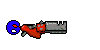1
1v1 and TDM Demos / Re: Hewell vs dont run Q2DM1
« on: August 18, 2010, 03:50:24 PM »
I jumped in the server late, decided that was too funny and fired Fraps up.. I tried doing a quick compression on the video to get it uploaded,.. I went from 3g each vid to around 150mb in flv format.
So thats why its very lossy looking.
Yes as for my config, its the same one I have used since around 1998.
Just for the giggles of it.. heres how I have my autoexec.cfg
I wrote this when I was back in the day of dialup access.. so alot of its just blocked, but never deleted.
May need touched up these days though
cl_gun 0
m_filter 1
// Sniper Zoom
bind kp_del +sz
alias +sz "fov 40;set sensitivity 5.000000"
alias -sz "fov 110;set sensitivity 21.00000"
// End Zoom
// Weapon Binds
//alias bind
bind kp_end +quickgrenade
alias +quickgrenade "use grenades;+attack"
alias -quickgrenade "-attack; weaplast"
bind \ "use chaingun;use super shotgun;"
bind MWHEELDOWN "use railgun"
bind MWHEELUP "use rocket launcher"
//Bind
//The following affect lighting
set cl_particles "1" //(default=1)particles -MEDIUM FPS loss when set to 1-
//set gl_dynamic "0" //(default=1)dynamic lighting -LARGE FPS loss when set to 1-
set cl_lights "0" //(default=1)dynamic and flashes -Also LARGE FPS loss when set to 1-
set gl_flashblend "1" //(default=0)enables glow feature -LOW FPS loss when set to 0-
set gl_polyblend "0" //(default=1)enables change of colors when getting Quad, underwater, etc -MEDIUM FPS loss when set to 1-
set vid_gamma ".75"
set intensity "2.75"
set gl_modulate "6.0"
//The following affect blurryness and texture quality
set gl_ext_palettedtexture "0" //(default=0)uses 8 bit textures -MEDIUM FPS loss when set to 1-
set gl_picmip "0" //(default=0)lowers image quality as numbers get bigger -LARGE FPS loss when set to 0-
//set gl_playermip "0" //(default=0)uses less memory and in return blurs images -MEDIUM FPS loss when set to 0-
set gl_round_down "1" //(default=0)disables resizing of textures -MEDIUM FPS loss when set to 0-
//The following affect flickering
set gl_ztrick "0" //(default=0)makes objects not flicker WELL WORTH A FEW FPS-MEDIUM FPS loss when set to 0-
//The following affect texture filter
set gl_texturemode GL_LINEAR_MIPMAP_NEAREST //Enables bilinear filtering -LOW or no change if enabled-
//The following affect internet play
//set rate "8000" //(default=25000)Use this line if you have a 28.8 or 33.6 modem
//set cl_maxfps "43" //(default=90)Use this line if you have a 28.8 or 33.6 modem
//set rate "8000" //(default=25000)Use this line if you have a 56k or faster connection.
set cl_maxfps "100" //(default=90)Use this line if you have a 56k or faster connection.
//The following affect sound
//set s_loadas8bit "0" //(default=1)loads 8 bit sound -MEDIUM FPS loss when set to 0, More disk swapping if 0-
set cd_nocd "1" //(default=0)doesn't play CD audio -LARGE FPS loss when set to 0-
//set gl_skymip "3" //(default=0)makes the sky blurry -MEDIUM FPS loss when set to 0-
//set s_khz "22" //(default=11)changes sampling rate for sound -MEDIUM FPS loss when set to 22-
set cl_footsteps "1" //(default=1)hear your own footsteps -LOW FPS loss when set to 1, Gets annoying though-
//The following affect particle sizes
set gl_ext_pointparameters "1" //sets particle attributes
set gl_particle_size "40" //sets particle attributes
set gl_particle_min_size "2" //sets minimum particle size
set gl_particle_max_size "40" //sets maximum particle size
set gl_particle_att_a "0.01" //sets particle attributes
set gl_particle_att_b "0.0" //sets particle attributes
set gl_particle_att_c "0.01" //sets particle attributes
set cl_predict "1"
So thats why its very lossy looking.
Yes as for my config, its the same one I have used since around 1998.
Just for the giggles of it.. heres how I have my autoexec.cfg
I wrote this when I was back in the day of dialup access.. so alot of its just blocked, but never deleted.
May need touched up these days though
cl_gun 0
m_filter 1
// Sniper Zoom
bind kp_del +sz
alias +sz "fov 40;set sensitivity 5.000000"
alias -sz "fov 110;set sensitivity 21.00000"
// End Zoom
// Weapon Binds
//alias bind
bind kp_end +quickgrenade
alias +quickgrenade "use grenades;+attack"
alias -quickgrenade "-attack; weaplast"
bind \ "use chaingun;use super shotgun;"
bind MWHEELDOWN "use railgun"
bind MWHEELUP "use rocket launcher"
//Bind
//The following affect lighting
set cl_particles "1" //(default=1)particles -MEDIUM FPS loss when set to 1-
//set gl_dynamic "0" //(default=1)dynamic lighting -LARGE FPS loss when set to 1-
set cl_lights "0" //(default=1)dynamic and flashes -Also LARGE FPS loss when set to 1-
set gl_flashblend "1" //(default=0)enables glow feature -LOW FPS loss when set to 0-
set gl_polyblend "0" //(default=1)enables change of colors when getting Quad, underwater, etc -MEDIUM FPS loss when set to 1-
set vid_gamma ".75"
set intensity "2.75"
set gl_modulate "6.0"
//The following affect blurryness and texture quality
set gl_ext_palettedtexture "0" //(default=0)uses 8 bit textures -MEDIUM FPS loss when set to 1-
set gl_picmip "0" //(default=0)lowers image quality as numbers get bigger -LARGE FPS loss when set to 0-
//set gl_playermip "0" //(default=0)uses less memory and in return blurs images -MEDIUM FPS loss when set to 0-
set gl_round_down "1" //(default=0)disables resizing of textures -MEDIUM FPS loss when set to 0-
//The following affect flickering
set gl_ztrick "0" //(default=0)makes objects not flicker WELL WORTH A FEW FPS-MEDIUM FPS loss when set to 0-
//The following affect texture filter
set gl_texturemode GL_LINEAR_MIPMAP_NEAREST //Enables bilinear filtering -LOW or no change if enabled-
//The following affect internet play
//set rate "8000" //(default=25000)Use this line if you have a 28.8 or 33.6 modem
//set cl_maxfps "43" //(default=90)Use this line if you have a 28.8 or 33.6 modem
//set rate "8000" //(default=25000)Use this line if you have a 56k or faster connection.
set cl_maxfps "100" //(default=90)Use this line if you have a 56k or faster connection.
//The following affect sound
//set s_loadas8bit "0" //(default=1)loads 8 bit sound -MEDIUM FPS loss when set to 0, More disk swapping if 0-
set cd_nocd "1" //(default=0)doesn't play CD audio -LARGE FPS loss when set to 0-
//set gl_skymip "3" //(default=0)makes the sky blurry -MEDIUM FPS loss when set to 0-
//set s_khz "22" //(default=11)changes sampling rate for sound -MEDIUM FPS loss when set to 22-
set cl_footsteps "1" //(default=1)hear your own footsteps -LOW FPS loss when set to 1, Gets annoying though-
//The following affect particle sizes
set gl_ext_pointparameters "1" //sets particle attributes
set gl_particle_size "40" //sets particle attributes
set gl_particle_min_size "2" //sets minimum particle size
set gl_particle_max_size "40" //sets maximum particle size
set gl_particle_att_a "0.01" //sets particle attributes
set gl_particle_att_b "0.0" //sets particle attributes
set gl_particle_att_c "0.01" //sets particle attributes
set cl_predict "1"