1
/dev/random / hi guys - intro
« on: July 31, 2025, 02:45:24 AM »
It's been almost nearly an entire decade since I last was on this site and played around with quake 2. I was scrolling through some old files I had on my laptop and saw some old screenshots I had saved of duels I had done back in 2013. Figured I would pop by and see what's up! I also play a lot of counter strike 2 if anybody ever wants to queue and play.
Here are some questions I got:
1) How often do peeps still play quake 2?
2) what the hell has happened the past 10 years because time seems to fly older you get
3) how is your day/week?
thanks for reading
Here are some questions I got:
1) How often do peeps still play quake 2?
2) what the hell has happened the past 10 years because time seems to fly older you get
3) how is your day/week?
thanks for reading

 My bad. I was thinking of something else.
My bad. I was thinking of something else.


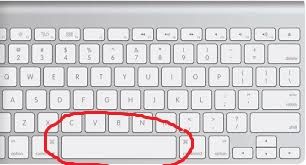
 from ex! He needs our help everyone! let us take him on as a community patient in the psych ward, and let us help his troubled mind. we will save you ex, do not fear
from ex! He needs our help everyone! let us take him on as a community patient in the psych ward, and let us help his troubled mind. we will save you ex, do not fear  Remember, dozens of the most popular games have been made with GTKRadiant & it's predecessors. Hammer has been used for..... five.
Remember, dozens of the most popular games have been made with GTKRadiant & it's predecessors. Hammer has been used for..... five. 